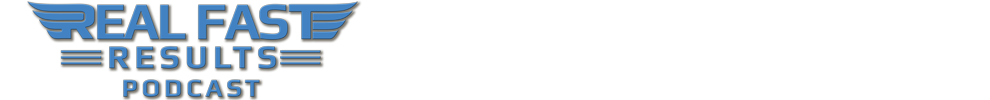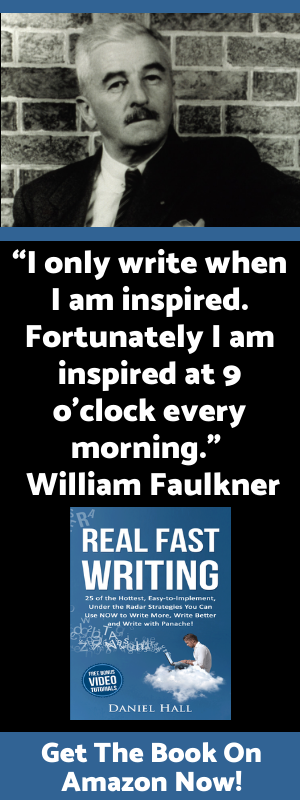5 Little Known ZERO Cost Tools Every Digital Publisher Should Be Using with Dan Hollings
 Hello everyone! This is Daniel Hall, and welcome to yet another excellent episode of the Real Fast Results Podcast. So pleased that you are here with us. Today, I have a marketing superstar. A marketing phenom. His name is Dan Hollings. Dan is at first and foremost a strategist – but he’s also a speaker, trainer, programmer, designer, copywriter and video maker. Dan is super accomplished as a marketer at all levels of the process. That’s one of the reasons I wanted to have him on today’s show.
Hello everyone! This is Daniel Hall, and welcome to yet another excellent episode of the Real Fast Results Podcast. So pleased that you are here with us. Today, I have a marketing superstar. A marketing phenom. His name is Dan Hollings. Dan is at first and foremost a strategist – but he’s also a speaker, trainer, programmer, designer, copywriter and video maker. Dan is super accomplished as a marketer at all levels of the process. That’s one of the reasons I wanted to have him on today’s show.
If we’re going to promote our businesses, if we are going to actually market our digital products, or market any part of our business, we need to actually market it. Marketing requires certain tools. Autoresponders, websites and many more. Most of the time, we buy those tools. We subscribe to services where we pay money, each and every month, and that sets us further back. It prevents us, or may prevent us, from getting into a profitable business sooner.
One of the reasons I wanted Dan to come on is so that we could chat about 5 little known zero-cost tools that every digital publisher, online business, every business should know about. More than likely, you probably don’t know about these tools. Dan likes to call himself the Czar of ZERO. You’ll see why in this podcast. Dan, welcome to the show. I really appreciate you being here. Give us a rundown on why folks should be interested in trying to use zero-cost tools.
Why You Should Try Zero-Cost Tools
The reason you want to try zero-cost tools is because marketing is supposed to be about making money. I think what has happened is people feel that, “You got to spend money to make money.” They feel like that’s true. In reality, it’s not.
I proved it in a big way when I was doing the marketing campaign for The Secret. I know that’s not what we’re here to talk about today, but that was a big $300 million campaign. I’m talking about revenue. They spent absolutely zero on marketing. I was running the campaign for them on marketing.
Freemium Business Model
The idea that you have to spend money to make money is really a false one. Here’s the reason why. There is a business model out there, I’m sure you’ve heard of it, which is called the Freemium business model. That’s a word. That’s a combination of free and premium. If you really think about that, that’s the best of 2 worlds, right?
Premium means a high-quality premium tool, and free means it’s not going to cost anything. The question is: Why would any business offer us, marketers, and business owners, and entrepreneurs, great tools, and not charge? The reason is because they know that a certain number of people that start with the free version will, later upgrade. There’s a quote by the Evernote CEO, Phil Libin. He says, “The easiest way to get a million people to pay you is to get a billion people to just use your service.”
What he’s saying is, “Look. If I give away my product to a billion people, there will be a million of them that will ultimately pay.” Over the years, I’ve been a little bit of a cheapskate. Anytime I’m doing marketing, if there’s some way that I can find a tool that gets the job done that doesn’t cost anything, I’ll gravitate toward that.
Over the years, just one after another after another, I’ll go and check out these various tools, kick the tires, and I’m always blown away at how many incredible freemium tools are out there that we can use. What we’re talking about today is really just taking advantage of something, and changing our mindset a little bit so that we don’t blow all of our money on our marketing.
Dan Hollings Demo Page
I have a demo page that I set up, and I thought what would be good is, if your listeners would like to head over and take a look at this, we can actually talk about it, and you can see the zero cost tools in action. The page that I’ve set up is at zerocostmarketingsecrets.info. This is just a landing page. It’s a demo page. You don’t need to opt in or anything, unless you just want to play with it.
This is to show how you can integrate many zero-cost tools into a very effective, highly converting page, and make money without spending anything. In fact, if you’re looking at this page, zerocostmarketingsecrets.info, there are over 25 zero-cost tools that are embedded into this single page, all working together to help convert a visitor into an opt-in. Then, later, once they get on your zero-cost autoresponder, you would build a relationship with them and you could sell them something.
Zero Cost Tools You are Already Using
Let me just take 2 steps back. There are a lot of people that they think, “Wow. The zero-cost tool. That’s a novel idea.” Let me share with you zero cost tools you are currently using:
- Google – If you use Google, that’s a zero-cost tool. You optimize your site, and you move it up the rank using SEO strategies, and such. You don’t pay Google for that. They send you traffic and you make money. Google is a zero-cost tool.
- Facebook – What about Facebook? I know you can run ads and spend money there, but most people don’t. They go over there, and they build communities, and they share, and they do all of that. They drive traffic to their products and services. That’s a zero-cost tool, as well.
- WordPress – WordPress is a zero-cost tool.
 Dan Hollings Zero Cost Tools Recommendations
Dan Hollings Zero Cost Tools Recommendations
All I do is take it to that next level where I dig down into every type of marketing scenario that you can come upon, and find a really, really high-quality, zero-cost alternative for that. What I have in this page here at zerocostmarketingsecrets.info, again, are 25 tools. So, let’s talk about a few of them.
Weebly – Zero Cost Hosting
Hosting can cost you some money, but here’s what I found. You can get top quality hosting for virtually anything, without paying at all. This site here is at Weebly. There are many places that you can build a site for totally free. Weebly is just one of them. I do highly recommend it, but I do want you to know that everything that you’re looking at (on my demo site: zerocostmarketingsecrets.info/) is posted at Weebly.com. Meaning I don’t pay a penny for this.
There are other free site builders out there, but I really like Weebly. It’s solid. It has many many tools. In fact, there are so many free things built into the Weebly system, that you can get a lot of knowledge just out of that.
Wistia – Zero Cost Video Hosting
Here’s the centerpiece of this. We all know about squeeze pages and landing pages, and that’s what this is. It’s a place where we can send traffic to. And if we present our service, or our product, in a compelling way, then people will get interested, and they will put in their e-mail address, and they’ll go get onto our list. This is a landing page that’s pretty traditional in it’s structure. There’s a title at the top where it says “Zero Cost Marketing Secrets.”
There is a video in the center, and then there’s an opt-in box down at the bottom. These things can be moved around in different order, but this is pretty much the structure. Here’s the video, and then the opt-in box down at the bottom. Let’s talk, first, about the most important thing. The video in the center.![]()
Now, it’s typical for people to record a video, and then host it some place like YouTube. Then they can embed it into their landing page. You may think, “Well, that’s great.” YouTube is a zero-cost tool. Here’s what I want to suggest. I suggest that you check out Wistia.
First of all, Wistia a zero-cost tool, up to a point. I forget the exact level, but I believe they will let you host 5 videos there for free. What I’ve found is that’s plenty for a marketing campaign. Here’s what’s interesting. On the page that I’m demonstrating here, there are actually 3 videos on this page. You can’t do this at YouTube.
What happens is there is a first video, it is immediately followed by a second video, and then a third one (see here: zerocostmarketingsecrets.info/). In fact, you can see, to the left and the right, of the center of the page are little arrows, and you can click and thumb through the videos.
But, here’s where it gets interesting. This is the way I’ve set this up, and I think it’s a compelling way for you to replicate. What I do is I’ll put up an image as my first video. This is good because you don’t have to go out and build a fancy video. This is just an image. The image that you see is just me and the words where it says “Zero Cost Marketing Secrets.” That’s it. By Dan Rollings. Then I recorded an audio over this still image. This is going to be a very short, short message. Maybe 15 seconds, up to a max of 30 seconds. That’s really what I recommend. It’s going to be, more or less, the, “Hey. Welcome to the page. Here’s who I am, here’s what I have.” It’s just a quick personal introduction to what you’re doing. When you get to this page, what happens is:
“Hi. This is Dan. I’m going to share with you a little bit about zero-cost marketing secrets. What I put together is something really compelling. In just a moment, you’re going to see a video where I walk through the journey of zero. All the things that you can do to save money on your marketing tools, and at the same time, make more money. Then I’m going to show you a story about a little guy called Zilch, and how he had troubles online trying to sell bottles of nothing.”
In other words, I’m laying out a little bit of a story here. Here’s where the clincher comes in. As you start playing the video, as soon as my intro is over, that’s the little 15, or 30-second intro, Wistia allows you to interrupt by putting an opt-in box right in the video screen. That’s really powerful because you started to tell a story. You’ve tickled the visitors fancy, or peaked their interest by telling them what you’re about to share. Then just at the point where they think they’re about to get it, right on the video screen, it forces them to enter their e-mail address in order to hear the rest of the story.
If you set this up right, you will increase your opt-ins a thousandfold. Because, yes, I know I have the opt-in box down below the video, but people can avoid putting in an e-mail there. If they want to hear what I’ve introduced, they’re going to have to do it within the video. I like Wistia, because they will allow you to do that.
Just one side note. I have a series of three videos, and they’re just connected together. But, Wistia will let you take a single video, and you can pick, 20 seconds into this video, have it stop and ask for the e-mail address before the video will continue. That feature, alone, makes this one of the most powerful zero-cost marketing tools that I know.
 AutoResponders – Zero Cost
AutoResponders – Zero Cost
We were talking a little about opt-in. Let’s talk about what happens when a person does put in their e-mail address. We need to build a list, and if you want to build a list, there’s a lot of places out there that’ll take your money to do so. We want to have zero-cost places.
There are many autoresponders. I’m sure you’ve heard of them, like AWeber, Constant Contact and ActiveCampaign. All of them are really good, and they all do similar functions. They’re, basically, helping you build a list. Get your visitor’s name and e-mail, and put it into a database so that you can followup with them.
However, if you look at AWeber, it’s going to be $19.00 a month, no matter what. They don’t do zero-cost over there. They do not have a freemium program. Good system, but they just don’t have a freemium program.
MailChimp -Zero Cost AutoResponder
Whereby, you could go some place like MailChimp, and you could build a list of up to 2,000 people for absolutely free. Why not? I tell people, “Look. 2,000 people on a list is a lot.” If you can’t figure out how to make money from 2,000 people, then there’s no use to have a list of 10,000. Because it’s not going to get better, you know what I mean?
2,000 people on your list is generous. There’s only one catch with MailChimp. If you’re selling an affiliate product, they’re not real friendly with affiliate marketers. You can’t use them for that, but anything else, MailChimp is a great source.
Benchmark – Zero Cost Autoresponder
What do we do if we sell affiliate products? There’s another one out there. I think it’s as good, if not better, than AWeber or MailChimp. It’s called Benchmark. If you go to Benchmark.com, you pretty much get the same thing that you would have at AWeber or MailChimp, but without the restrictions. They also have the ability to have a list of 2,000.
Pulling It Together
Here’s my point:
- You can have the page set up using Weebly. They give you a site builder, so you don’t have to hire a programmer. A lot of the graphics and things are also provided, so there’s no problem there.
- You’ll make your video and host it over at Wistia.
- Then you set up your opt-in box, either at MailChimp or Benchmark.
That’s a large part of a marketing campaign right there.
Contest Tool – Zero Cost
Within this demo page, we have, I told you earlier, there’s 25 different zero-cost tools. Let me, quickly, show you a couple more. Over to the left of the video, it says “Enter the Zero Cost Contest.”
If you click that, it takes you to Facebook, a great zero-cost tool. I’ve set up a contest there, whereby, if people would like to win something, they can enter in zero-cost tools that they’ve stumbled upon. What I do each month is pick out a winner, somebody who has shared a tool they found, and I give them a prize.
The point, though, is a contest is a good way to get people to engage with what you’re doing. If I can’t get them to engage using the Wistia video opt-in approach, and if I can’t them to engage using the opt-in that’s underneath the video, then, maybe, I can get them to engage with a contest.
Rafflecopter – Zero Cost Contest Tool
There are zero-cost contest tools that you could use. The one that I use happens to be called Rafflecopter. You can set up a contest and host it anywhere. I think it’s a great idea to put it in Facebook, and guess what? When people enter the contest, you get their e-mail, and so therefore you’ve achieved your goal. Rafflecopter.
Extra Tip – Downloads
Let’s look to the right side of the video on the demo page I have. It says “Four Zero Cost Tips: Download.” People love to download things, free things. I know you may be thinking, “Well, wait. Isn’t it improper to have a person put in their e-mail address before they get the download?” You can do that, but what I found is why not just go ahead and give them the download? They’re thinking, “Wow. This is great. I didn’t even have to put in an e-mail.” The download itself will be something that gives them value, but there’s still something missing. The download, itself, has a link in it that requires them to put in their e-mail to get whatever the little missing element is in the download.
I hate the term, but it’s funny, and it really tells the story. It’s almost like a booby trap. You can’t come to this page without, somehow, being compelled to enter in your e-mail address, always in exchange for something of value. I’m just not sure which way is going to get which person, so I have multiple ways.
Privy – Zero Cost Exit Pop
You may have already noticed this if you’re looking at the demo page, if you try to leave the page, there is an exit pop. I’m sure you’ve seen those. If you go to the very bottom of the page, there’s a little envelope down there that says “Free Tips.” You click that, it will also launch the exit pop.
That’s a free system by a company called Privy. It’s excellent. A lot of the companies out there that sell these exit pops, you’re talking 24.95 a month. This stuff adds up. If you were to go and pay for a contest tool, and pay for an info graphic to be made for a download, like I did with the download tip, and then get your exit pop, and then get your autoresponder, all of this stuff, you would probably be around $500 a month. That’s the average for a well done campaign when you get all of your tools set up.
Extra Bonus – Zero Cost Tools
You can see all of these in use on the demo page:
- Pinpoll – Free Polling Software
- SoundCloud – Free Audio Player & Hosting
- AppsBar – Free Mobile Webite Building (in addition to Weeble)
- SmartAddOns – Free “Tell a Friend” Script
 Do I Need ALL These Tools?
Do I Need ALL These Tools?
The point is you don’t need all the things that I have on this demo page. It’s a little bit of an exaggeration. This is like a super duper booby trap, I guess you could say. I wanted to put many things into the page so that you could see that it can be done well. It can be done at zero, it’s intelligent, it’s compelling, and guess what? This thing does get leads quite well.
In the first test that I did with this demo page, a couple of years ago, we built a list of 12,000. I have the exact number somewhere, but it was a little over 12,000 people. Not from my list. I started it from scratch, drew over all traffic to the page, and we built a nice list from this. Why? Because it offers something compelling.
What you’ve got isn’t of interest if nobody’s going to opt-in. However if you have something of interest, and it’s compelling, and you can present it that way; then what you have to do is just take these tools and execute a strategy to get people’s e-mail any which way they turn.
Learn From Dan
I put together a very vast program. It’s not only training, but it’s also a database of a lot of the zero-cost tools. I’ve got about 50 tools that I deep dive into, and not only show you the tool, but show you how to integrate it and set it up. In fact, this demo page here, I have a complete robust blueprint. It’s an interactive blueprint with videos and links, and everything to show you where to get all this stuff, how to integrate it, and how it works, and all of that.
Then I’ve got, yet another, 50 tools that I don’t deep dive quite as much, but they are highly recommended tools. All under the umbrella of zero-cost marketing secrets. It’s a membership area that also has a database of these tools. The tools are reviewed and recommended, and even users can vote them up or down, so you can see what other people think about the tools. More so than that, it’s how to integrate them, the strategy.
A Zero Cost Marketer
I think it’s great to save money, but what I really stress is that you probably make more money as a result of becoming a zero-cost marketer. I’m not sure exactly why it is, but I think it’s when you’re not spending money on marketing, you have a tendency to do more things.
I can run lots of campaigns because every one of them cost me nothing. If I had to spend $200 a month on any campaign I tried, there’s a limit, and pretty much, I hit a brick wall and I stop. It’s a great way to change your mindset. Just carry forward deeper into something we’re already doing, but just deeper into some really high-quality strategies and tools that I’ve found. That’s zero-cost marketing secrets, and I think you had a link there.
One Last Tip
You will reach a point where you’ll spend some money on tools. Don’t think I don’t ever spend money on tools, I do. Here’s the rule. If you live by this rule, you’ve got it. Never spend more money on a tool than what that tool makes for you. If you’re spending $39.95 on a tool, and it’s only bringing in 10 bucks, get rid of it.
Daniel’s Real Fast Results Tips: Zero Cost Marketing
- Click on the links of each of these zero cost marketing tools.
- Pick one or two that you can try right now.
- Go through Dan’s example site and see all the cool tools there.
Bonus Webinar Training
Dan’s Zero Cost Marketing
Click To Check Out Dan’s Training –> http://ez.ht/gozero
Resources & Links
Example Site
Free Hosting
Free Video Hosting
Free Autoresponder Services
http://mailchimp.com/
http://www.benchmarkemail.com/Register
Free Contest Software
Free Exit Pop Generator
Free Polling Software
Free Audio Player & Hosting
Free Mobile Website Building (in addition to Weebly)
Free “Tell a Friend” Script
Filed in: Cool Tools • Digital Publishing • list building • Viral Marketing