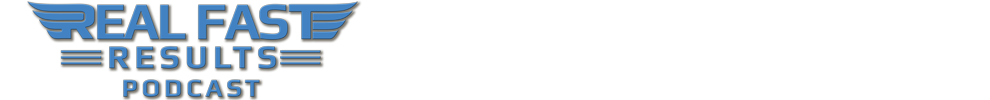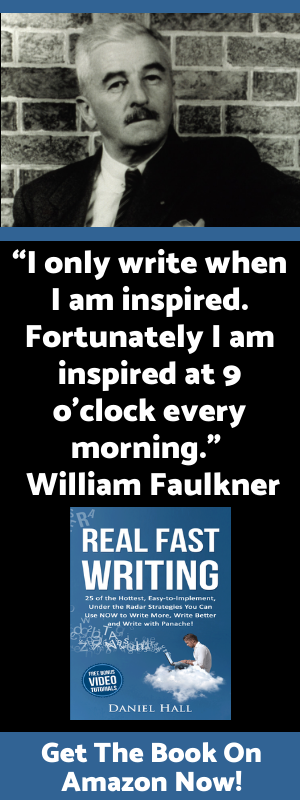How To Turn An Interview Into A Book Fast With Jim Edwards
 Hello! Welcome to another episode of Real Fast Results. For this episode, I have somebody that I really look up to and have for a very long time. I also follow him. I believe you should follow him very closely as well. That’s my good friend and mastermind partner, Jim Edwards.
Hello! Welcome to another episode of Real Fast Results. For this episode, I have somebody that I really look up to and have for a very long time. I also follow him. I believe you should follow him very closely as well. That’s my good friend and mastermind partner, Jim Edwards.
In today’s episode, we’re going to cover how to go about putting together and writing your book, your eBook or your Kindle book, in 3 hours or less. Let’s face it. We want a book and hardly any of us have the time to actually write a book. Anything that can manifest that result quickly. In other words, have a book that represents you and your company and your ideas well, and do it quickly. That’s what we’re all about here at Real Fast Results.
Jim has a very streamlined process that has this ability to crank out a high quality piece of prose or a high quality manuscript that’s suitable for publishing as an eBook, a Kindle book, etc.
People Publish Books For Different Reasons
I think the number one reason why you want to have a book might be different for different people. However, it  comes down to increased credibility. Everybody respects somebody who’s got a book. If you’ve got a book and you can hold it up and show it to somebody. Here is my most recent one. Making Money with Kindle Books: Myths, Misconceptions, and the Truth Every Entrepreneur Needs to Know.
comes down to increased credibility. Everybody respects somebody who’s got a book. If you’ve got a book and you can hold it up and show it to somebody. Here is my most recent one. Making Money with Kindle Books: Myths, Misconceptions, and the Truth Every Entrepreneur Needs to Know.
The gist of it is that if you’re a coach, it gives you the credibility to attract new coaching students. If you’re a speaker, it gives you the credibility to be speaking on a topic. If you’re an info marketer, it gives you something to sell. If you’re a professional of any type in business, it gives you massive credibility.
Example
I’m going to tell you a real quick story about my very first book that I self-published. The reason I self-published it, was not to sell the book, but it was actually to use it to help me get business. At the time, I was a real estate agent. I wrote a book on how to sell your house yourself. The whole reason I created the book was to be able to use it as a tool to meet people who were trying to sell their house themselves.
I would give them a copy of my book. Show them I was an expert. If they ended up not being able to sell their house themselves, or once they read about exactly how to do it and they decided, “Hey, I don’t actually want to do this.” Then I was able to successfully list a lot of their houses because they trusted me. I ended up being an award-winning realtor and winning tons of different listing contests because I was able to leverage that book.
There are a lot of ways to use a book. It really just depends on whether you want to use it to sell it to make money, use it to build your list, use it to increase credibility, get more clients or a host of other reasons. Nothing bad comes from having a book that you can hold up and show somebody, “Hey, I’ve written a book. I have a book on this topic.” Especially if they’re in your target market.
8 Steps To Turn An Interview Into A Book
 One quick thing before I give you the steps. You need to reprogram yourself. Stop thinking in terms of writing a book, and start thinking in terms of creating a book. Writing a book is hard. It means sitting down and typing at 40 to 50 words per minute for days and weeks on end and driving yourself nuts.
One quick thing before I give you the steps. You need to reprogram yourself. Stop thinking in terms of writing a book, and start thinking in terms of creating a book. Writing a book is hard. It means sitting down and typing at 40 to 50 words per minute for days and weeks on end and driving yourself nuts.
When you think of creating a book: creating a book means that you create the content. We’ll do that by actually just talking the book out. Literally talking it out by having a conversation with a friend over the phone. Something all of us have been doing since we were 5 years old and figured out how to dial the phone.
On overview of the 8 Steps:
- Step one is to define your audience.
- Step two is to prepare the interview that’s going to become your book. Your book’s content is going to be created as an interview.
- Step three is to order your book’s cover before you even create the content. We’ll talk about why.
- Step four is to actually record the interview for free using your phone. I’ll show you a couple of ways to do that.
- Step five is to have that conversation, that recording transcribed.
- Step six is to do a light edit of that transcription.
- Step seven is to hire somebody to format that transcript and turn it into a book format, which is only going to cost you 5 or 10 bucks.
- Step eight is actually pretty anti-climactic because you’re just going to upload a couple of files to Kindle. Poof or I should say presto. Not poof. Presto, you are a published author. There are a couple of other things you can do to actually turn that Kindle book into a print book that will cost you not very much at all.
Step 1 – Define Your Audience
Step number one is define your audience. People talk a lot about audiences and segmentation. It actually comes down to just 3 simple questions.
- Who are you creating the book for? Who? Who’s the audience for this book?
- What are you creating the book about? What’s the topic? The best topics to create books around are problems. To solve somebody’s problem is the number one thing you want to do. I don’t know the exact statistics, but I think it’s four times as many people will act to solve a problem or to avoid pain than they will to get a result. Your best topics are solving problems.
- What do they want? What’s the payoff that they’re looking for? It should be something that’s pretty severe as far as the problem goes.
I like to use this metaphor: If somebody’s in a chainsaw accident, they’re not going to ask the ambulance driver how much is this ride to the hospital going to be or how much is that tourniquet going to cost me. That’s a real problem as opposed to somebody who’s got a hangnail. They’re comparison shopping for band aids at the Walmart while they’re sipping their double latte cappuccino. That is not a problem. You want a severe, pressing, painful problem that you really want to solve. It’s a very specific audience that you’re targeting.
Step 2 – Prepare The Interview
Step two is you need to prepare the interview. That’s really 2 parts.
Part 1 – You want to have an angle for your interview.
Number one, you want to have an angle for your interview. Are you going to be talking mainly about mistakes? Are you going to give people a road map? Are you going to give them a beginner’s guide? Are you going to give them tips, tricks, and secrets?
You need to have a track that you’re going to run down for doing an interview. It can’t just be a series of random questions. It’s got to have a track, so that it takes them from A to B to Z in an organized way that makes sense. That’s how books are put together.
Part 2 – Put together the questions.
The second part is to put together the questions. Most people talk between 110 and 150 words per minute. Which means a 60 to a 90-minute interview is a perfect length for a Kindle book. A good length for a Kindle book is somewhere between 4,000, 5,000, and 10,000 words. Let’s say, between 4 and 10,000 words, which typically comes out to be an hour, hour and a half of talk time.
Parts of an interview:
- Your interview needs to have an introduction that obviously introduces you, who you are and why they should listen to you.
- You have the body of the interview, which is basically just a series of questions, again, along a track. What’s the first mistake people make? What’s another mistake that people make that cost them time? What’s another mistake that people make that they think is actually the right thing to do, but is the worst thing they could ever do? Those types of things.
- You have a conclusion. The conclusion is basically, “Thanks for joining us. Here are some instructions for how to get more results or take the next step.” That’s where you really want to drive people to your website and get them to sign up with you.
Step 3 – Order Your Book Cover
Step three is to actually order your book cover before you actually do the interview with your friend over the phone.  The reason you do that is twofold. Number one, it keeps you from having to wait to get your cover once you’ve done the interview and have the book ready. Number two, it helps you to build momentum.
The reason you do that is twofold. Number one, it keeps you from having to wait to get your cover once you’ve done the interview and have the book ready. Number two, it helps you to build momentum.
I order my covers from Fiverr.com. At Fiverr.com, Kindle covers will cost you $10 or $20 depending on the options that you use. If you know you want to turn your Kindle book into a print book, there are a lot of people that’ll do a cover for you that’s a Create Space cover and a Kindle cover. You kill 2 birds with 1 stone. That’ll cost you about $20 or $30.
The only caveat to that is if you’re doing Create Space, you’re going to have to write some back cover copy. One of the easiest ways to do that, is just to tell people, “These are the questions we’re going to answer in this interview.” They’re the bullets for your back cover copy. You don’t have to make it tough. This really helps you build momentum.
Step 4 – Record The Interview
Step four is to actually record the interview for free using your phone. You do the interview as a conversation over the phone.
There are 2 methods you can use:
- You can use your smartphone. Smartphones actually have amazing microphones in them. There’s an app called the RINGR. It works on iPhone and Android. The gist of how it works is, you get on the phone. Your friend gets on the phone. You push a couple of buttons. RINGR will record both sides of the conversation. When you’re done with the conversation, both phones upload the recording to the RINGR website. RINGR emails an MP3 file, an audio file of both those mashed together. It sounds really good, almost as if you two were in the same room. It’s absolutely free.
- FreeConferenceCall.com. If you don’t have a smartphone, then you can log on to FreeConferenceCall.com. You can create a free account. You have a phone number and a PIN number. You both call in. You’re on the web at the same time with your little interface on FreeConferenceCall.com. You hit the record button. You talk. Ask, answer questions. You’re done. You hit stop. You download the MP3 file. It’s super easy and simple.
Everybody can talk on the phone. If you can’t talk on the phone, you probably can’t write a book. I’m assuming you can talk on the phone. Don’t try and do it with Skype. Use the phone because you can talk on a phone, and everybody has a phone. It takes between 60 and 90 minutes to have the interview conversation.
Step 5 – Have The Interview Transcribed
 Step number five is you send that MP3 audio fileto a site called Rev.com to have it transcribed. I like Rev.com because it’s really easy. Some people ask, “Why couldn’t I go to Fiverr.com?” Or “If I’ve got this” or “I go to that” etc. Rev.com is like the Walmart of transcriptions. They have a bunch of people doing transcriptions.
Step number five is you send that MP3 audio fileto a site called Rev.com to have it transcribed. I like Rev.com because it’s really easy. Some people ask, “Why couldn’t I go to Fiverr.com?” Or “If I’ve got this” or “I go to that” etc. Rev.com is like the Walmart of transcriptions. They have a bunch of people doing transcriptions.
If you have a problem, you can get it fixed. They charge a dollar a minute. If you’re going to do a 60-minute transcription, then it costs you $60. You’ll know exactly how much it’s going to cost you because when you upload it, they’ll see how long it is and they say, “It’s 61 minutes. Give us $61, and we’ll have it transcribed.” Daniel and I have both used Rev.com a lot. They are an excellent service.
Step 6 – Lightly Edit The Transcription
Step six is you do a light edit of the transcript when you get it back. Now, here’s the thing. I have seen this is where a lot of people get derailed. You need to understand that the way you talk is different than the way you’re going to write.
You’re not going to rewrite what you’ve spoken. What you’re going to do is go through the transcript and check for spelling and punctuation. Or if you have a friend who’s better at spelling and punctuation than you are, then do that. I always like to just hit F7 in my Word because that’s a spelling and punctuation and grammar check from my buddy, Bill Gates.
The other thing I like to do is break up what I call “chunky paragraphs.” With eBooks and books now, the rules of paragraphs and grammar learned in high school don’t apply as much as they used to. I like to break up anything that’s over 4 lines into its own paragraph, 4 or 5 lines. I don’t worry about proper paragraph structure. I just break them up, especially for Kindle.
A very important thing you need to do is add your author bio. You’re going to want to add a call to action. A call to action is basically “go to my website and register” or “this book is one of the easiest things” or “go to my website and get a video” or “one of the easiest things you can do,” etc.
Here’s a cool tip. I wasn’t actually planning on revealing this. Listen very carefully because this is super cool. The whole reason you’re writing a book, in many cases, is to get people onto your list. We have created this book by doing an audio interview. Therefore, the audio book version of your book is already done. You have the audio done. What you can do is offer the audio book version for free, if they will go to your website and register. That’s a neat little tip. You can offer that right at the beginning of the book.
One of the important things you want to do is add a cover letter that explains to people right at the beginning of the book, “Hey, I just wanted to let you know that this book was originally created as a live interview. That’s why it reads as a conversation and maybe a little different than what you’re used to with a regular book.” As soon as people read that, they go, “Oh, okay. I understand. Now, this reads like we’re having a conversation,” as opposed to “Hey, this doesn’t read like a book.” If you just add that simple little cover letter and explain that it was done as a live event or a live conversation or a live interview, people are totally fine with it. That’s an important thing to remember. Don’t forget the cover letter that it’s a live interview format.
Step 7 – Hire Someone To Format Your Book
I like to think of this like a bobsled run. We’re coming into the homestretch because now that you’ve got this thing  edited, all you have to do is get it formatted for Kindle. That’s we’re going to go back to Fiverr.com. Where we got our cover made. We’re going to hire somebody to do formatting. You just do a search for Kindle formatting or a search for Create Space formatting.
edited, all you have to do is get it formatted for Kindle. That’s we’re going to go back to Fiverr.com. Where we got our cover made. We’re going to hire somebody to do formatting. You just do a search for Kindle formatting or a search for Create Space formatting.
If you’re going to have somebody format it for Create Space, which is Amazon’s print on-demand arm, then you can often find people who will do a 2-for-1 deal. “I’ll format for Create Space and Kindle for $20.” $10 or $15. I don’t know. Whatever it is. It’s usually based on the number of pages. Typically though, doing an interview for 60 or 90 minutes, puts you at the lower end to the mid-range of what people are charging. It’s not very much money.
Here’s the tip. Make each main question in the interview a chapter. That’s how you have a book with chapters. Each question is a chapter. Now, it might only be a page or 2 pages long when you get it back from Rev. However, by the time somebody gets through formatting it, it can turn into 5, 6, 7, 8 pages in a print book. In a Kindle book, they really don’t have pages. They just have percentage finished in the book. That’s key is to make sure that each main question is a chapter when they’re formatting the book.
Step 8 – Upload Your Files
Once you get that back, it’s as simple as you log on to KDP.Amazon.com. If you don’t have an account, you can sign up for one. You just upload your Kindle book. Like I said earlier, it’s anti-climactic. It is because all you’re doing is just copying and pasting stuff in.
- You paste in the title of your book.
- You paste in the description of your book.
- You paste in the 5 keywords or the 5 keyword tags that make the most sense.
The one thing I would tell you is that typically, when they ask you to choose 2 categories for your Kindle book, they’ll make no sense because the ones you think it should be in, they won’t be there. Kindle or Amazon will assign you categories later. Don’t spend a ton of time on the category thing because it never works out. I’ve never had anybody said, “They had the perfect category right there for me, Jim. It was amazing.”
That takes 5 minutes. All you’re doing is just uploading files by selecting them from your hard drive. It’s super fast. If you want to upload to Create Space, it’s equally as easy. You’re just copying and pasting in the forms. Literally, uploading and publishing on Kindle takes 5 minutes.
Congratulations. You are now a published author with a new, original book.
The Interview Process Is One Of The Fastest Ways To Create Content
 Thank you, Jim for sharing those incredible 8 steps. The main thing I want everyone to understand is that the interview process is one of the fastest ways to create very valuable, compelling content very quickly.
Thank you, Jim for sharing those incredible 8 steps. The main thing I want everyone to understand is that the interview process is one of the fastest ways to create very valuable, compelling content very quickly.
I’d like to highlight a few things Jim discussed so you understand their importance. The cover letter at the very beginning of the book that lets people know, “Hey, this really is a conversation,” “that’s what this book is.” It does save you lots of time trying to rework the prose and what not. That’s one of the reasons why you can do this whole process in 3 hours or less total time. That’s a very important thing I wanted you to understand.
The other thing that I really want to highlight here is the cover. Having that cover created beforehand, also very crucial in my opinion, gives you a lighthouse, a target to aim at as you actually produce the rest of your book. As you do your interviews, as you set up your questions and so forth. Super important.
I love the tip Jim gave of taking and using the audio book. The audio that you created to create the book, as your opt-in. That makes perfect sense. I’ve been saying all along, within the Real Fast Results podcast, that you need to be using your digital publications to not only create revenue and royalties, but also build your list. Build your platform and your community.
This is a perfect way to not only create the book quickly, but also have something to give away on the back end. It’s form-fitted to that particular audience. It’s not like, “Would they be interested in this other thing that I might have? Maybe and maybe not.” You know for a surety that they’re interested in the content that they just received. Chances are very high that they will take you up on that offer to get the audio book version because they’re already reading text of that same material. That’s masterful.
Thanks, Daniel! One cool thing that you can do, if you know you’re going to use the audio for free, when you’re having your cover made, you can have one of the those starburst or seals that says, “Bonus: Free audio book version available.”
Kindle Wizard by Jim Edwards
What we have is a piece of software. It’s called the 3-Hour Kindle Book Wizard. It’s available at 3HourKindleBookWizard.com/Daniel. What it does is it makes this whole process even easier because all you do is fire up the software on either a PC or a Mac. Basically, it walks you through some steps, asks you some questions about your audience, about yourself, about your topic and other things.
It creates everything for you. It has 11 different interview tracks that you can run down that’ll create all the questions that you need to have somebody interview you. It does the intros and the conclusions and everything. It writes all your sales copy for you. It writes all of your back cover copy for you.
It creates all the emails that you need to announce your book to your list, to get other people to announce your book to their list. It’ll even create an entire Power Point slide deck that you could use if you wanted to present your interview as a webinar. It writes all your ads for you for your book. It literally does everything you need to prepare to do this process even down to writing the thank you note. Thanking the person who interviewed you. It’s that level of detail
I would definitely tell you to go and check out that link: 3HourKindleBookWizard.com/Daniel, because you can see how the software works, what’s entailed, all that good stuff. Literally, in 10 to 12 minutes, you can fill out the software and have every single piece of the puzzle done and ready to go for you to then jump on the phone with your buddy. Have them interview you. Order your cover, and you’re on your way, and all the other stuff that you need for this process. It is pretty amazing.
Thanks, Jim! The software is awesome. It actually takes what you’ve taught us here today to a whole other level. One of the things that I personally love about it is the fact that not only does it do all this other great stuff, as you say, but it actually writes your Amazon description. All of this stuff is done for you. By the way, the link that Jim gave you is my affiliate link, for full disclosure. To keep the lights on around here, we’re giving you that affiliate link.
Daniel’s Real Fast Results Tips: Turing An Interview Into A Book
- When you’re doing your interview, just have a conversation.
- Make sure you know your target audience and what problems they want solved.
- Whether you’ll look into Jim’s software or not, what you learned was completely A to Z. You can definitely do it with what you learned here.
Resources
Software Program – 3-Hour Kindle Book Wizard
Book by Jim Edwards – Making Money with Kindle Books: Myths, Misconceptions,
and the Truth Every Entrepreneur Needs to Know.
Order Covers – Fiverr.com
Free Recorder For Your Phone (Find in the App store) – RINGR App
Free Online Recorder – FreeConferenceCall.com –
Transcription Service – Rev.com
Kindle Digital Publishing – https://kdp.amazon.com/ –
Filed in: Digital Publishing • ebooks • Info-Product Creation • self publishing