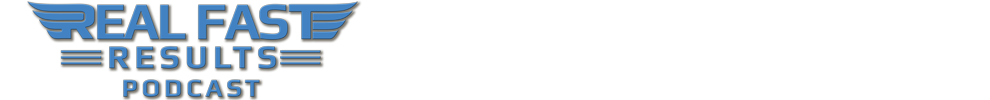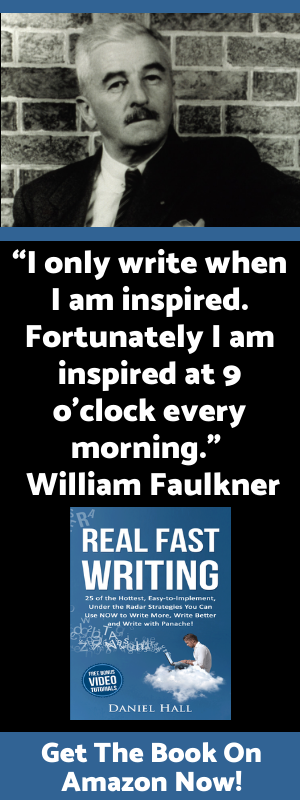How To Go From An Idea To A Money-Making Membership Site Fast With Robert Plank

Welcome to the Real Fast Results podcast! Thanks for being here. The special guest this episode is Robert Plank. Let’s jump right into the show today and see what Robert has to share with us…
I am going to share how to go from having an idea for something, to solve some kind of problem, into having a money-making membership site ready to go. This will be where someone goes to a webpage, sees a bunch of cool stuff, clicks a button, clicks to buy, they pay the money, and they get what they paid for.
Membership Sites Bring in Passive Income
It’s the passive income. It’s great to not have to start at the beginning of every month, or every day, at zero. It’s great to be able to do whatever you want and have a bunch of money that came in automatically. Then, if you want to do some more of that, if you want to do whatever it takes to grow your business, that is all extra!
I honestly believe that whatever everyone listening does, even if it’s like a service; for example, maybe you set up websites for local businesses, you should still have a membership site for a couple of reasons. One is that you could get a lot of extra money for something that you’re already doing anyway. I found that when I sell any kind of information products, and stuff like that, I’ll get extra business just from people buying the membership site or buying the product.
I used to do a lot of nerdy PHP programming, setting up websites. Well, it was tough to get new business. However, as soon as I made a couple of courses, just sort of showing what I did, I would get a lot of people who I would go through the funnel. They would buy this course, trying to see how I was going to do it, or maybe they were going to hire someone else to do it, and they would end up hiring me to do it.
It’s really cool making this thing called a membership site because you’re doing it anyway, and you might as well get paid a second time for it. Also, there may be someone that couldn’t afford to hire you for $2,000. You might have lost that person for $0 otherwise, but this way, you may be able to get $200 off of them instead and everybody wins.
How to Set Up Membership Sites – An Overview
The first step would be to set up WordPress. It’s free, and it’s what most of us marketers use to just be able to click a button and make some content. So, we set up this thing called WordPress, and we put it on a domain, like a .com domain such as RealFastResults.com. Once WordPress is set up, the two pieces are the front-end piece and the back-end piece.
For the front-end, we have a thing called a landing page or a sales letter. We use a plug in for that called PaperTemplate. For the back-end we have the member’s area, where someone can log in. We use WishList Member for that. The pre-step would be to get a website, get a domain name, and get a host account. Then the real stuff is to set up WordPress, set up your sales letter or landing page as your front-end. Then set up the actual login area, called the back-end.
Step 1 – Set Up WordPress
The first step is to set up WordPress. The only way this would be awkward or difficult is if you’ve never done it before. If you’ve done this once or twice, then the process of setting up your membership site will be super-easy. Even if you’re not technical at all, there are all kinds of videos out there on how to do this. Some people use Fantastico, QuickInstall, or SimpleScripts to help set up their WordPress site. The point is that you have this website, and people listening may be used to like uploading files into a folder or something like that, but you click a special button and you install WordPress.
Right out of the box, you’ll have this place where you can go and post, basically, online journal entries. Even that, technically, would kind of get you done. Technically, we’re talking about membership sites, and a membership site, all it has to be is a protected download area. It doesn’t have to be something where someone pays you month after month. It can literally just be a little protected area that has a bunch of posts, has your videos, other content, or whatever.
From there, you go to C-Panel, and within there, it’s either called Fantastico, QuickInstall, or SimpleScripts. From there you simply say, “I want to install a WordPress blog at the top level of my site. It’s RealFastResults.com.” Then, it asks you stuff like, “What’s the name of your blog?” and “What do you want your password to be?” You click it, it’s done, and that’s how you can start adding content to the website.
 Step 2 – Set Up the Front-end
Step 2 – Set Up the Front-end
Next, you make what’s called the front-end. You don’t need a plug-in for this, and you don’t need a theme for this, but it’s better if you do. Basically, you just need one big, long webpage, and even if you have a page with nothing else but a button to click and buy, that would be better than nothing. Even if you had no time for anything else, but you said, “Hey, I’m Daniel Hall and I have a great membership site on publishing comic books to Kindle.” You could still tell someone, “Go to this webpage, and there’s just a button there,” but at least they would know to go there and click the button.
If you had an extra three minutes, then you could put above the button what the title of the course is. That would be another step in the right direction. If you had another couple of minutes, you could list, maybe 10 good reasons to buy, or 10 things that people would get out of that course. Then, if you had another three minutes, you could change the headline to something interesting like, “Who Else Wants to Publish Their Comic Book on Kindle Today and Do It In 3 Clicks”. Now it’s kind of coming together where they go to this webpage. What we like to do is have it at the very front door of your site.
If your site was RealFastKindelComics.com, they would go there and all there would be on that page to do is see what you have to offer and then either close the browser tab or click and buy. That would be Step #2, getting that front-end set up. One thing that I’ve had a lot of success with is writing the sales letter first, even if it’s just a couple of quick bullet points. I’ve seen a lot of people get tired of doing things in the wrong order, and that’s why I tell people to just have a buy button, because that’s Step #1. Anything else that comes after that is extra.
When I see a lot of people who fail, what they mess up on is that they go in and make a lot of content first. They go in, and they make their logo, and they create their business card, and then they go, “I just spent a month working my tail off, and now I have to write something called a sales letter.” When I like to do is, while I’m still in a fresh state of mind…I’m still excited and stuff, and not tired out yet…Make the sales letter, even if it’s just some quick thing. Then, when it comes time to make the course, it kind of has to live up to the hype of the sales letter.
Step 3 – Set Up the Back-end
The third step is this thing called the back-end. So, this is where all of the magic happens. This is where you set up a plug-in called WishList Member. What that basically does is protect your content. I can’t stress this enough, that a lot of people think in the wrong kind of terms. They think that a membership site is a monthly thing, where every week you deliver an interview or an article. I prefer to think of it as is a protected download area. So, for example, YouTube, Twitter, and Facebook would all be membership sites because someone can be a member of that site, right? I mean, Facebook is free, but it’s the same idea; either they can get in or they can’t.
Some people think that they are going to have a site for free, or even for $10. What I like to do is create a cool course. I like to have something that has some meat on it… $200, $300…And that way, there’s a couple of pieces to it. If you’re getting $300 a pop, first of all, you can have a nice little affiliate program, you could pay out some nice commissions, then if you only made like $3K, you could still be like, “Okay, I just made $3,000, and I feel like my efforts paid off.”
I think a lot of people have low confidence. They think that they have to give it away for free or give it away for $5. Well, what are you going to teach about for $5? It’s going to be a piece of crap. It’s just going to be some PowerPoints, but if you make it $200 or $300, you’re probably going to add is some software and some cool videos.
As far as the back-end goes, there are two pieces:
- The tools that you use
- and content strategy. Like, how many videos am I going to make, what are they going to say etc.
Back-end Tools
As far as the tools, since WordPress is already set up, we use WishList Member to protect it. So, what’s cool about that is that if someone goes to that front page, they see what they like about Daniel Hall’s course about Kindle comic books, they click the button, and they buy. After they pay you money, say they pay you $200, they go to a registration form that says, “What’s your first and last name? What’s your email address? What username and password do you want?” They create that account, and now they can go anytime they want. If it’s five years later, they can still come back to this Kindle comic book course.
What’s cool about this, from a management point of view, is that if someone comes back five years later and they have forgotten their password and click a link, they can get back in. If they pay you money and they refund, now they’re locked out. So, it’s really cool from a management point of view, and then what we’ll usually do is pile in some videos.
Then, we’ll use a cool tool called TablePress. It is so cool. Basically, you can make a table or a grid inside of your membership site. Usually, if I’m pressed for time, I’ll just put some posts on a page. It will look like any other blog, and they buy access to this blog. Maybe if we have an extra five or ten minutes, we can make a table or a grid.
Say I want to have like three columns across, five rows, and add in some cool little icons. It’s one of those nice to have little goodies, where you can make the inside of your membership site look pretty slick. Make a dashboard, and just make it point and click. You can make it the way you want it instead of some videos just kind of tossed in a webpage.
I would say that my top tools, as far as WordPress being set up are WishList Member and TablePress to structure the membership site with. So, those are the tools.
 Content on Your Membership Site
Content on Your Membership Site
When it comes to recording, it takes a little bit of a mindset shift. I think that a lot of people, when they are doing a course, they think, “Let me see what kind of trivia I could just give to you about Kindle comic books. Let me show you some Kindle comic books. Let me show you Photoshop, or you could use this other editor.” People just go off in all of these scattered directions.
Usually, when I buy a course, I will look over this kind of stuff because I’m just there for the content. Usually it starts off with a five-minute intro, and then they’ll have like a 20-minute longer thing, and everything after that is about 5 minutes. It’s like they get tired or something, and then it ends up being like 20, 30, 40 videos, and you have to page through every little thing to get what you wanted. It’s just this meandering thing taking me into all different directions. What we like to do is think in copywriting and marketing terms. We think, “They are going to buy this course on Kindle comic books, so what are they going to actually have built by the end?”
It’s not just what they have learned, but what actions have they actually taken. This is how you separate yourself from the cheap Kindle and the cheap Udemy kind of courses. Now you’re actually a $300 course. By the end, they should have, say one or two Kindle comic books up. Maybe they have another one in progress, or whatever it is. However, by the end of your course, they should have something set up. That way, they will buy your next course, they won’t refund, and all of that good stuff we all like to have.
We think of it in terms of, by the end of this course, they will have all of this stuff, and then I split it up into four milestones. A milestone, we can call it a module, is like a video, that’s usually a screen capture that’s like 60 minutes long, maybe 90 minutes at the most. This is how we avoid having to page through all of these little five minute videos. Then each of these four pieces actually counts for something, and is building on the next, and is in the right order. Then, at the end of each of these modules, we’ll have a little 10-minute assignment. So, for example, in the Kindle Comic book course, at the end of the first module, maybe they will have their first comic book created but not published.
Maybe the second module would be having them publish it. That makes it really cool in a lot of ways. A lot of people won’t get past that first hour of video, and when you’re making the sales letter, you’re like, I’ve got all kinds of promises for you, because I can say, “Tonight you join this course and you’ll have your first comic book created using the software,” or something like that. So, instead of making videos with no plan, the way I always do it is think in terms of four milestones, 60-90 minutes, and it’s all in video form. Put it on there, put it in that little TablePress grid, and it’s a cool little package for anyone that’s looking to get some results fast.
Sometimes what I’ll do is add in free bonuses for any kind of course that we have. One piece of the bonus may be some kind of software. Either built-in software on the membership site, buy rights, or have something made. So, that’s good. If not, I’ll tell them where to go and buy, say, some sort of point and click comic creator and then provide some kind of video training on how to use it. Then, I’ll throw in a checklist of sorts. So I’ll have a list of questions they ask like, what’s your Kindle comic book going to be called, how many pages is it going to be, etc. By just going through and answering those questions, they will have something at the end.
A few weeks after the course is done, I’ll go back and make what’s called “quick-start” videos. I’ll make just a video that’s just one hour or so. I’ll split that up into five-minute chunks just so that if a person has a short attention span or no time, I’ll give them just the bare nuts and bolts. Sometimes I’ll have just a quick little section, where it’s like, “Just give me the bare essentials,” basically.
Getting Traffic to Your Membership Site
What you need is traffic. You need to send some people to that site and get your first member going. I think that at this point, there are two paths you can take. One path is, you can keep on adding to the site and making it cool, and I think that’s the natural path a lot of people want to go into. That’s because it means you don’t have to go into any of the scary stuff. You don’t have to market your stuff or buy ads. You don’t have to send emails, do webinars, get affiliates, and stuff like that.
I think that at this point, as soon as you have the minimum viable product, even if the sales page could be better, and even if you haven’t quite figured out TablePress, what’s important at this point is to get one single, paying member. I think some people get kind of discouraged because they think, “Oh man, I see all of these people talking about having a $100,000 launch. On the first day, I guess I’ll be okay with like $50,000.” Then, they put out their site and they just get one sale. I’m thinking that’s great because before you had $0. Yeah, you may have put in 10 or 20 hours, but don’t cut it up and say that you only made $10 an hour. You made your first member, and then the next thing you know, member #2, #3, #4 are going to come in with almost no work at all.
Going down the line, I think that there are some cool things that anyone could add to a site. For example, what we do a lot of times, is we have a plug-in called WP Notepad, and we have it to where, underneath every video, or every post, there’s like a little note-taking area where any of your members can go in and type their own private notes that are stored on your server. So, they don’t have to save it anywhere. You could add a checklist under each post so that they can check off if they’ve watched that video or gone to that webpage.
We have a way where you can add a pop-up using a program called WP Kunaki, where it will confirm their physical shipping address. So, you can send them a quick “Thank You” card or call them on the phone as soon as they join. That way you can say, “Thanks for your purchase. I just wanted to make sure that you made it to the download page.” You could also send them a DVD, or whatever. Those are all nice things to have, and those are good to add maybe like in a week or two. The next one or two weeks should be dedicated to getting some dang members in there.
You need traffic, and you need a compelling offer, but how do you do that? One of the ways you could do so is essentially by making allies with someone that has a list and has a community that would benefit in some way from your membership site. You could include that person in the resources section, or you could reach out to that person and maybe do an interview with them, or a bonus of some sort that you could include within your membership site. You could even include a link back to their site to go download whatever the bonus is.
This is a way that you could go about making an ally of a mover and shaker in your niche that has a vested interest in seeing you succeed because the more you succeed, the more eyeballs they could potentially have on their stuff since it’s in the member’s area. This also gives you the opportunity to seed your members area with good content. The content does have to be A+ for this to work well, but you can share the spotlight with other experts, essentially, who now have a vested interest in seeing you actually succeed and the site succeeds. Again, the more you succeed, the more successful they will be, potentially, and they will see some benefit from that as well.
We work with people who are outside of internet marketing. They have a list, and usually it’s like on YouTube or Facebook, but they don’t even know what they have. Some of these guys are playing around on Facebook, and they’ll post some like random link and get 100 likes. We’re just like, “Dude, you need to figure out what kind of problem people have, get an idea for a course, record some videos, and put it in a membership site. Then, post it and start making some money.” Yeah, it’s crazy how some of these people, especially outside of internet marketing, they have a list and don’t even know what they have. It’s like, “If you spent a couple of days on this, you’d have tens of thousands of dollars without even trying.”
Learn From Robert
The best way is to buy our membership course at MembershipCube. If you’re not quite ready for that, I have a blog at RobertPlank.com, where I talk about a lot of this stuff. It doesn’t have to be that complicated. I know that it’s really easy to let the inner voice of “low-confidence” kind of trick you into thinking you have to keep on building stuff before it’s ready to go. You can have the best of both worlds. You can make a really simple membership site, just come up with a really simple idea. Then, you create your modules and create some little bonuses, put it out there, and get some more sales. After that, you can go back and innovate again and again.
Every batch of sales that you get, you can go back and say, “Now my reward, after doing the scary marketing stuff, is to make some of those five minute videos,” or “My reward is now to reach out and get some guest interviews to create some membership site content.” I think that there’s something to be said about just figuring out what problem you’re solving. That way, it’s impossible to not create the content, and this way you’re trying to cover every little nook and cranny.
You’re not trying to be the encyclopedia of Kindle comic books, for example. You’re just saying, “The goal is to have a dang Kindle comic book done, so anything else that I say that gets too off topic or too long-winded, that’s a step in the wrong direction. All that matters is, here’s the software to make it, ignore most of this, click these buttons, and boom, you have a Kindle comic. Now you have your results.”
If you want to add any extra bonus in, that’s great, but I think a lot of people have it backwards when it comes to what to include as bonuses. They think that someone’s just going to buy a course where they offer to give some Kindle advice, like, “Ask me anything that you want to about Kindle.” Well, how the heck are you going to sell that. People are going to think, “I don’t know what to ask, why don’t you just tell me about Kindle?”
There’s something to say about just keeping it simple, getting it in place, and then go back and inch up everything. So, just get it set up. Use WordPress, PaperTemplate, WishList Member, TablePress, and get some videos made, and then call it a day and come back to it later. Now, WishList Member does cost around $300, but we do provide this for free to our members at MembershipCube. Daniel Hall also provides training for a free way to protect your site at DanielHallPresents.com/GetCode. WishList Member is recommended, but it can be costly if you’re just starting out.
Resources
Robert Plank’s Membership Course:
MembershipCube
WordPress Tools:
WordPress
Fantastico
QuickInstall
SimpleScripts
Membership Site Maker:
WishList Member
Front-end Tool:
PaperTemplate
Back-end Tools:
TablePress
WP Notepad
Real Fast Results Community
If you are diggin’ on this stuff and really love what we’re doing here at Real Fast Results, would you please do me a favor? Head on over to iTunes, and make sure that you subscribe to this show, download it, and rate & review it. That would be an awesome thing.
Of course, we also want to know your results. Please share those results with us at https://www.realfastresults.com/results.
As always, go make results happen!
Filed in: Cool Tools • Digital Publishing • Info-Product Creation • Membership Sites • Passive Income • self publishing