Publishing Your First Kindle Book
![]() I love the Kindle device! In this show, I’m going to take you through and teach you how you can publish your first Kindle book. Before we do, I want to give you a little background on why Kindle is such a big deal for independents, for entrepreneurs, for content creators, for coaches, for trainers, for consultants, for information product creators and Internet marketers.
I love the Kindle device! In this show, I’m going to take you through and teach you how you can publish your first Kindle book. Before we do, I want to give you a little background on why Kindle is such a big deal for independents, for entrepreneurs, for content creators, for coaches, for trainers, for consultants, for information product creators and Internet marketers.
Background On Kindle
When Amazon first introduced the Kindle in 2007, they made it easy for everyone to essentially publish their works and go past any need for an agent. Go past any need for a legacy publisher or a trade publisher, and go directly to the marketplace. So we could compete head to head with any of the major authors out there, with any of the major named publishers out there. That’s a cool thing, because when we have equal access to the marketplace, we know whether it responds to our idea or not.
How do we know whether the marketplace responds to our idea or not? People vote with their dollars. They either buy or don’t buy your book. Again, the really cool thing is is that in days gone by, you couldn’t even get to the marketplace in an effective. Today, you can and that’s largely because of the Kindle E-reader.
You may have heard recently that the Kindle sales have tapered off a little bit. That is true in one aspect but I am going to argue and say that you shouldn’t really worry about that and here’s why. The fact of the matter is that according to the website marketwatch.com, and they’re quoting a study from Slice Intelligence, that they were actually studying the habits of Kindle owners. I own a Kindle and this bears out certainly in my own purchase history.
Kindle owners actually spent $226 on books in 2015. $226 per person on average, which by the way is $127 more in book sales and book purchases than people who don’t own the devices. What this means essentially is that people who own E-readers, who own Kindles for example purchased three times as many book as those folks that didn’t have E-reader or a Kindle. That’s a big dog on deal. Why? Because what has happened is the fact that Amazon has done such a excellent job at marketing, they have pulled together, they have aggregated if you will, the avid super reader that you want for your material!
What does this translate down for you and me? Essentially that means if you find a reader on a Kindle device and they like your work, chances are very good that they will come back and buy your next book and the next book after that. If you have offers in your books, and invitations for people to reach out and touch you off of the Kindle device, it gives them a reason to check you out and check your websites out. It’s a very cool way and free way to reach out and touch a potential marketplace that is thirsting for the solutions, for the knowledge, or for the fiction even if you are a fiction writer, that you are creating.
How to Publish Your First Kindle Book
In this podcast, I’m going to actually step you through how to go about publishing your first Kindle book. Let’s get started right now because this is real fast results. We’re going to focus on those things that you really need to focus on and teach you what you can outsource.
Let’s start with what I like to call the Fiverr Trifecta.
Title
Let’s first talk about the title of your book. The title of your book should be a promise implicit or explicit in the title. When somebody reads it that they think, “Oh, that’s what I get out of the book, that’s what the promise of the book is. If I take my time, effort and energy to actually read and apply the book, this is what’s been promised to me.”
Title Example:
An example: I have a new book out called Real Fast Writing: 25 of the Hottest, Easy-to-Implement, Under the Radar Strategies You Can Use NOW to Write More, Write Better and Write with Panache! A very, very definite explicit promise made in the title of your book. It’s also for me, in keeping with my real fast brand. And on top of it, it gives an immediate benefit. In other words, it communicates what the benefit is of somebody actually reading the book.
In this particular case, it also lays out exactly the standard that I have to over-deliver on. That is the next part of the equation here, that the content must over-deliver on the promise made in the title of the book. In this case, I know I have promised 25 of the hottest easy to implement, under the radar strategies. I know if I give more than 25 in this case, I have 27 different tips, that I am over-delivering on the promise of the book.
This analysis is how you determine how long your book should be:
- come up with the title of the book
- write enough to over-deliver on that promise
- at least five pages. That is long enough to be a Kindle book.
If it takes you 7000 words like my little real fast writing book here, about 7400 words, that’s cool, that works as well.
 Writing
Writing
Let’s talk about actually getting words on the paper so that your copy editor have something to edit.
PowerPoint
- One of the easiest ways that I do this is to come up with a step by step PowerPoint outline where I teach whatever is in my PowerPoint. Then I record that. One chapter is like a mini-course on whatever that chapter is and that might be five slides, it might be ten slides or maybe two slides. However many takes it takes and I just bullet point it up. I record myself actually teaching the PowerPoint.
- As you are narrating your PowerPoint slides, highlight other related information as you do it. The benefit of this is that it sounds more like writing and less like a Q and A or one of those types of conversations.
- Then have the audio transcribed. I go back to Fiver and I have it transcribed One of my favorite transcribe sites is called revolution, R-E-V, Rev.com. For about a dollar a minute, they will take the audio and transcribe it into a MS Word document for you.
Offer
When writing your book, you should make mention of a FREE offer that leads back to your business. I don’t mention this every page, not by a long shot. I will put in a free offer to something that compliments the book. Usually I will mention it at the very beginning, somewhere in the middle of the book and once again, at the end of the book and that’s it. A minimum of two times mentioning it and a maximum of three times mentioning it in any one book.
If you use your books like this, you need to understand that all Kindle books are essentially self-contained websites. Anything you could do on a regular website, you can put within a Kindle book. Make sure the free offer complements your book. For example, you could offer a free bonus audio that helps explain a point from your book.
Copy Edit
Once you get the transcript back, whether you’re using Rev.com or somebody on Fiver, you will clean it up the best you can. In other words, make sure that it reads well, correct any grammar, any style, punctuation, spelling, etc. Clean it up as best as you can and then turn it over to a copy editor. Going back using my Real Fast Writing book as an example, about 7400 words when we started it, it’s slightly more now. It cost about $35 to have it really super-picked over. I tell my copy editors, “I want you to be ruthless. I want you to be really, really ruthless in tearing this book apart.” In any suggestions or whatever, doesn’t read right, or if something doesn’t make sense, all of those things I ask of my copy editor.
Cover
The next hugely important thing, once you’ve got your copy edited work back, is a really nice cover. Sticking with the Real Fast Writing book as an example, let’s take a look at the cover. Although I’ve heard many people tell me that it looks like a thousand dollar or two thousand dollar cover, I paid $15 for this cover from Fiverr.com.
A little tip, I make reference on the cover of this book to a free bonus video tutorial. Just another way you can post an offer back to your site.
Format
The next step is to have your book formatted. Again, I would not mess around much with this. I would find somebody on Fiverr for about five maybe ten dollars. They will take it, crunch it down and put it into a Mobi format or a PRC format which is the Kindle format. That file will be what you then upload.
You have your really awesome looking cover that looks great next to any other best selling book. You’ve got a really hot title that immediately communicates the benefit to the reader. And you have over-delivered on that promise in the content of the book. Now it’s time to publish.
Publish
It’s time to head on over to KDP.amazon.com, Kindle Direct Publishing, and it’s time to upload it. This is a free account, if you don’t have one. Once you log in, it’s pretty self explanatory. However here are some steps to help you:
- Amazon’s search engines look for keywords. Keywords specific to the buyer, what buyers would be looking for need to go into your cover, into your title and into the titles and or subtitles fields within Amazon. They also need to go into further down that first page, they need to go into a section that says key words and you can put up to five buyer key words in there and I would take up all five of them, separated by commas.
- Add a title. This is your first Kindle book. There’s not going to be anything else on your bookshelf and you’re just basically going to step through the process. You’re going to put in the title and the subtitle.
- You’re going to need to put in some sales copy to actually sell the book.
- You’re going to put in your author’s name.
- You’re going to claim the rights as original work.
- You’re going to upload the formatted work to Amazon through the portal there.
- You’re going to upload your cover.
The other key thing here, is to look at the book through the previewer. Once you’ve uploaded the cover and the manuscript, you’re going to have an opportunity to actually look at the book to see what it would look like on a Kindle. You want to make sure that you’re happy with that, that’s super important. Don’t publish something that you’re not happy with. If that needs to be tightened up, make a few notes and go back to the person who formatted your book and say, “This is what needs to be cleaned up.” After you like the way it looks, it’s time to go to the royalties page.
 How to Price Your Book
How to Price Your Book
The royalties page is my favorite thing! Here is where you will choose the price. Actually, before you do that, you’ll actually put in the rights that you have. For most of you, it’s going to be worldwide rights and then choose a price.
Here, I always get the question, “What should my price be?” If it is a lead generating book, I go as low as possible. If your primary reason to actually publish the book is you want to generate leads, then I would make it 99 cents, because that would definitely result in more people purchasing your book.
If your book on the other hand is like my book, the one I wrote called Erasing your Criminal Background Legally: The Ultimate Guide to Second Chance. This book I wrote essentially just coming out of practicing law. What you don’t know is although I still I’m licensed to practice law, I have absolutely no desire to represent anyone in a legal setting. I’m not looking for new clients, but if I were looking for clients, I would make my Erasing your Criminal Background Legal book a lead magnet as well and funnel people over to my law firm website if I had one. In this case that book is really the seminal work, in other words, it’s the end product. The maximum money I will ever make royalty wise on this book is the sale of the book. There is no big ticket back end, nothing more I could sell to this market, in other words.
In that instance, I say have a higher price for the book, as high as the traffic would bear and you’d still make sales. Again, with regard to my Erasing your Criminal Background Legally book that’s $9.99, which is the highest I can make the price and still get a 70% royalty from Kindle.
Click the Button
Once you’ve chosen your price, chosen what countries you want it to go into and the prices in those countries, then you’re going to hit that final radio button at the very bottom of that second page that says, “Yes, I’ve complied. I have all the rights and I have complied with all the terms of service of Amazon Kindle.” You’re going to hit the publish button and then magic happens. Magic happens because you’re going to instantaneously get a dialog box that will pop up that says, “Within 12 to 24 hours, your book will be on sale on the Amazon marketplace.” It’s a beautiful thing!
Daniel’s Real Fast Results Tips: Kindle
- Offer a free bonus in your Kindle book that leads back to your site.
- Make sure you do some keyword research and put those keywords in your title.
- Don’t publish your book until it looks the way your want it. Tweak as much as you need to until you get the look you’re going for.
Resources
Fiverr – http://fiverr.com/
Rev – https://www.rev.com/
MarketWatch – http://www.marketwatch.com/
Kindle Direct Publishing – https://kdp.amazon.com/
Filed in: Digital Publishing • ebooks • Podcast
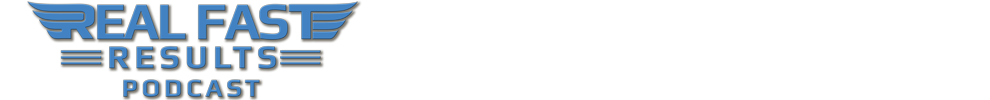






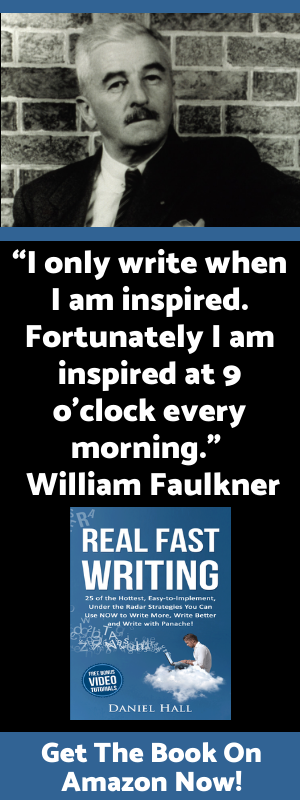



Love the detailed notes! Makes it easy to get the podcast info when it isn’t convenient to listen. It is also easier to refer to notes, instead of having to re-listen, when trying to find something you mentioned!
Thanks Jamie! I’m going to do my best to make every show (and show notes) the very best I can. Thanks for your feedback!