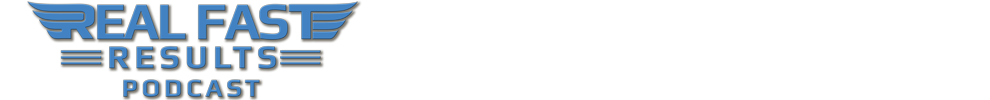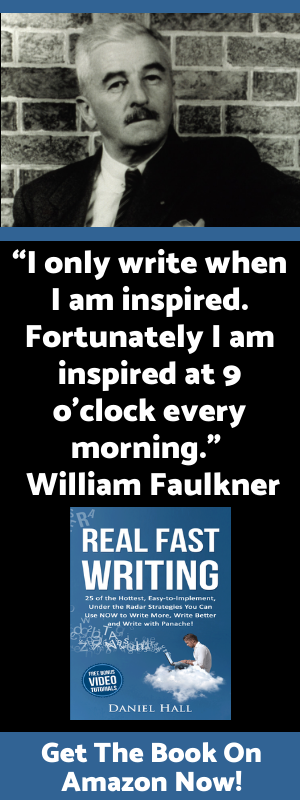Profiting From Low and No-Content Books With Kristen Joy
 It is a “joy” to have Kristen Joy on the Real Fast Results Podcast! Kristen decided she was “unemployable” at the tender age of six when she started her first business making and selling pet rocks. She’s never been able to “hold down a real job…” ever. A serial entrepreneur, in 2003 she turned her life-long love of reading and writing into a full-time career she LOVES, teaching authors and entrepreneurs how to create books that bring them business and turning authors into successful authorpreneurs.
It is a “joy” to have Kristen Joy on the Real Fast Results Podcast! Kristen decided she was “unemployable” at the tender age of six when she started her first business making and selling pet rocks. She’s never been able to “hold down a real job…” ever. A serial entrepreneur, in 2003 she turned her life-long love of reading and writing into a full-time career she LOVES, teaching authors and entrepreneurs how to create books that bring them business and turning authors into successful authorpreneurs.
Kristen is a longtime friend and somebody that I look to. She always has such brilliant ideas and more importantly, she absolutely implements her great ideas. That’s my friend, Kristen Joy. In today’s episode, we’re going to be talking about something very cool and perhaps counter-intuitive to you.
That is publishing low and no content books. Say what? Say what? Yep, low and no content books. For that, really, I can think of no one that has more experience, more know-how, and more of the knowledge you need to recreate the results than Kristen Joy.
What Are Low/No-Content Books?
There’s just very little in the way of words inside these books. They’re picture books, think about children’s picture books. They’re very short, they may be 32 pages. They are very illustration-heavy. Planners and guide books and work books, there’s a lot of blank lines for people to fill out.
Kristin’s personal favorite, because they are consumables and purchased over and over and over again, would be journals. Journals can be just lines and nothing else or an inspirational quote here and there. They can be more targeted to a specific audience.
You can make one of these journal books specific to your audience. Whatever audience you want to serve. You can tailor these journals to any subject.
4 Steps for Making Journal Books
Making journals works for non-fiction and fiction authors. It even works for just business owners who may not really want to write a big, long book, but they need something to add some credibility.
Kristen’s steps for making journals:
- Identify Your Audience – Know who your audience is. Know the subject you are going to reach them with. Don’t brand yourself as someone who’s really great at sales and marketing and then do a journal for kids. It just doesn’t make sense. Do something that ties into what you already do. It’s very easy to implement what you already know.
- Brainstorm – Sit down and say, “If I was making this journal for me,” which obviously you’re making it to fill a gap. You may have been wishing, “Oh man, I wish there was a journal or a workbooks for this kind of thing,” well if you’ve ever said that, then make it. You’re going to sit down and say, “What is this gap that I can fill?” Brainstorm what you want inside it. Kristen uses a whiteboard to brainstorm ideas.
- Create It – You can use anything from free software like Canva, at Canva.com, to create it. Or you can go all the way up to what the professionals use, which is Adobe InDesign and Quirk Express. You can use any kind of page layout program or something like that to create the interior and also the cover.
- Print It – Then, it’s a matter of printing it. These are not books for Kindle. They actually violate Kindle’s terms of service. These are print books and they’re consumables. They are books that people buy and collect. They are books that people use and then buy more of as they fill them out.
Case Studies
Kristen has one student in particular who actually wrote and published fifteen journals in fifteen days. She got them up on Amazon and selling. She took one audience. Her first one was for dog owners. It was a dog training journal. Then, she changed it over to other animals and other types of journals. That’s how easy it is.
Kristen has two coloring journals already out. Six more on her computer waiting to be finished. These are a hodge-podge of coloring pages and then journal pages. For example, she has one for writers and one for just relaxing. Those are two different kinds of things that you can do with journals.
Another student took the same exact six by nine book and changed the cover. She has around eight of these books. Each one has a different cover to reach a different type of woman. However, they’re the same exact on the inside. It’s a brilliant strategy because then people can look at it and pick which cover they want.
Creating Journals Using Canva
Canva is a free site you can use. Here are some tips on how to create journals in Canva:
- In Canva, you have to click Custom Dimensions and choose a specific dimension.
- You can use lines and Canva fonts.
- Import your own pictures. Kristen does not recommend using Canva’s built-in pictures. By Canva’s terms of service, you’re not allowed to use those in anything you’re going to sell. Hence a book.
- They have a Copy Page button and all you have to do is keep copying the pages until you have as many as you want.
- The limit on Canva is 30 pages. You would need to make a PDF of just your pages if they’re repetitive, which they should be because it’s a journal. Use a PDF compiler. There are free PDF compilers online. Just Google, “Free PDF Compiler.”
- All you have to do is import all your PDFs into that and boom, you’ve got a book ready for CreateSpace.
Publishing with CreateSpace
Kristen recommends publishing your Canva journals with CreateSpace. Ingram Spark is harder to work with when it comes to what kind of PDF they require and Canva exports. Just go under “export’ and you can export a high-resolution print PDF right there. You can do the same thing for your cover in Canva, front, spine, back, whole nine yards. It’s pretty awesome. CreateSpace works great for these kind of books, especially for using Canva to design them.
The beauty of this is because this is print on demand, you don’t have to worry about ordering a garage full your journals. CreateSpace prints it and ships it directly to the customer and it’s hands off for you. You only have to order books if you want to pre-sell them to your audience or if you want to take them with you to an event somewhere.
Kristen’s Training Program
Do you like this idea, but need a little help. Check out Kristen’s training program.
What you will get from Kristen’s training:
- A demo video where Kristen teaches how to use Canva.
- How to create your journal
- How to find your audience and market to them
- Kristen teaches about 4 different software products for covers
- How to upload to CreateSpace
- And more….https://realfastresults.com/zero
Daniel’s Real Fast Results Tips: Low/No-Content Books
- A magical moment. Why is it a magical moment? Because essentially, you’re putting another buy button out into the world. When people find it and buy, money comes into your bank account.
- Go back and look at the steps.
- All you have to do is implement and you will be making money “Real Fast.”
Resources
Journal Design Basics with Kristen – https://realfastresults.com/zero
Kristen Joy’s FB Page – https://www.facebook.com/writingfan/
Kristen’s Blog – http://thebookninja.com/
Canva – http://canva.com/
CreateSpace – http://createspace.com/
PDF Compiler – http://www.pdfmerge.com/
D’vorah Lansky Case study:
Productivity Action Guide for Authors: 90 Days to a More Productive You http://amzn.to/1SDBJbG
30-Day Productivity Challenge for Authors! http://www.ReachMoreReaders.com/daniel
So I posted the webinar replay that I did with Kristen Joy below. Although it is a promotional webinar the content is rock-solid and immediately useable. I post it below because its simply too dang good to leave out when we talk about the topic of low and no content books. You can DEFINITELY use the info to publish a Journal book without buying a thing. Check it out…
Get An Instant Rebate of $50 Use Coupon Code: danielrocks
Click Here >>> For More Info
Kristen Shows Off Some Of Her Student’s Work
Filed in: Digital Publishing • ebooks • Info-Product Creation • Podcast