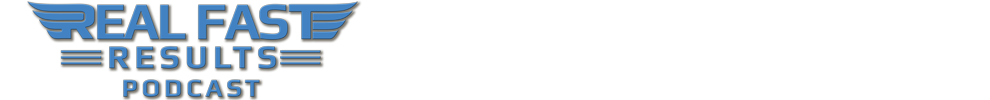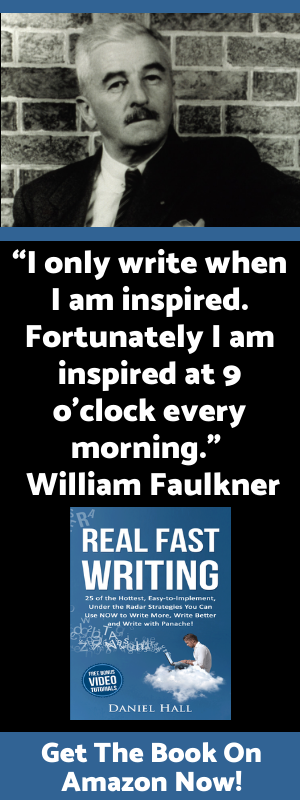Achieving an Amazon #1 Bestseller with Tom Corson-Knowles
 Welcome to the Real Fast Results podcast! Today we have a very special treat. Tom Corson-Knowles is an absolute expert in Amazon publishing, and he does very well when it comes to sending the books that he publishes to the top of the list on Amazon. Welcome to the show Tom…
Welcome to the Real Fast Results podcast! Today we have a very special treat. Tom Corson-Knowles is an absolute expert in Amazon publishing, and he does very well when it comes to sending the books that he publishes to the top of the list on Amazon. Welcome to the show Tom…
Today’s Promise
I’m going to show you the five-step system to get any book to become a #1 bestseller on Amazon. Whether it’s a print book or an eBook, this will work for you.
Benefits of Gaining a Bestseller Status
There’s a lot of benefits of gaining a bestseller status. Here are a few that come to mind:
- Obviously, if your book is #1 on Amazon, you’ll be able to say that you’re a #1 Amazon bestselling author. So, you can add that to your bio.
- It can help you get more speaking gigs, if you’re a speaker.
- It can help you to get booked for more podcast gigs like this, and on radio and TV.
- It can enhance your bio and the credibility you have in your field.
- There are many other benefits as well…
Actually, just being a #1 Amazon bestseller can give you a little badge next to your book in search. So, if someone searches for your book, or keywords related to your book, and sees your book in the Amazon search, it will actually have an Amazon bestseller tag which will say “Amazon Bestseller”. That can really, dramatically increase your conversions, and you can actually end up getting more sales just by virtue of having a book that’s at #1 on Amazon. That designation only sticks while the book is #1 in any category, at least one category on Amazon.
5-Step system to Achieve an Amazon Bestseller
The 5-Step system is really simple. Number 1 is you want to find a relevant bestseller category on Amazon. There are over 27,000 bestseller categories just in the US on any day. That’s between books and eBooks. So, there is a ton. There are many, many to choose from, and some of them aren’t very competitive at all. So, really what you want to do first is just find as many relevant ones as you can, to see what your options are for later.
Obviously, if you’re writing a children’s book or a romance novel, it’s only going to fit into those categories. You’re not going to put your romance novel into a business and marketing category. That just wouldn’t make sense. So, you’re going to want to find the relevant bestseller categories first, and that just takes a bit of research.
Number 2 is you have to analyze the competition. So, once you’ve found the relevant categories, you just want to find out who the competition is, what they are like, and see what you can learn to make your book better, to make your cover better, and to make your book more marketable.
Number 3, you’ll need to calculate how many sales you need to make in order to hit #1 in each of the categories that you’ve researched. That way, you’re going to know, “Okay, in this category I need 100 sales in a day, and in this category I need five sales in a day.” Then you can know, based on your campaign, on your budget, and on your promotional abilities, how many copies you can sell and which categories you can reasonably expect to be #1 in. The rest may be a little too competitive for you at this time.
Then, number 4, you’re going to choose two target categories because Amazon will actually allow you to choose two bestseller categories for your book. So, you’re going to choose the right two categories for your book, based on that research that you’ve done.
Number 5 is really easy. Just get Amazon to put you into those categories. That sounds super-easy, but it can actually be kind of difficult when all you’re doing is publishing your book in your Kindle Direct Publishing account, or in CreateSpace, they don’t actually give you the 27,000 categories to select from. It’s because Amazon’s internal database doesn’t sync with the external data that’s actually used to list their books.
 Step 1 – Find a Relevant Bestseller Category
Step 1 – Find a Relevant Bestseller Category
The quickest and easiest way, for most people, is just to go to Amazon.com, and type in, or search for, some books that are bestsellers. Actually, I’ll have a link in the show notes that will take you directly to a page on Amazon that lists all of the categories of Kindle bestsellers and print book bestsellers. If you don’t have that, basically, you just need to find a book that’s a bestseller on Amazon. Then, you need to scroll down to “Product Details” on that book’s page and click one of those bestseller rankings, and that will take you to that page as well.
That’s the first move; just finding those bestseller categories. Then you’re going to browse through those lists and find the ones that are relevant to you. If you have a business book, you’re going to look into “Business & Investing” as a parent category. Under that, there’s going to be hundreds of child categories, or smaller categories that are nested underneath that one. You’re going to browse through all of those different categories and see which ones are relevant for you, and just kind of write those down to keep track of them. So, that’s Step #1. It’s just researching all of the relevant bestseller categories.
You can actually be listed in 20 or more categories on Amazon, but you can only select two. The way that works is you try to select the two child categories, like the smallest, most niche categories, and them those can be listed in more parent categories. For example, there’s a “Direct Marketing” category, which is under the “Marketing” category, which is under the “Business & Investing” category. So, that’s just three categories right there, just from that one category that you’ve selected.
Some people might be thinking, “Do you start by putting in a keyword related to your book?” No, so you actually have to go and find the either the direct category page on Amazon, which we’ll share in the show notes, or find a book that’s a bestseller already and then scroll down to “Product Details” and click the hyperlinks in those product details to those categories, and that will also take you to those categories. When you just type in a keyword, those books may not be bestsellers and it might not take you to the direct list. Just to be clear, you can use keywords, but what you’re looking for are books on a bestseller list specifically related to your subject matter, and essentially, working backwards from there.
Step 2 – Analyze the Competition
Step #2 is to analyze the competition, and this is a step that I think a lot of authors just completely miss out on, and you can learn so much at this stage. Really, I think this is something you should be doing constantly. This is not just a one-time thing. You should always be checking out the competition. Primarily, what you want to do is, once you’ve found those relevant bestseller categories for your book, you want to browse those bestsellers on Amazon. Look at the top 20 books in each of those categories.
Really dive in deep. What are their book titles? What are their subtitles like? What are their book covers like? What are their book descriptions like? What are their reviews like? Read the positive reviews and the negative reviews, and see what customers like about those books, love about those books, and what they don’t like about those books. Just by doing this basic research… I mean, you can spend hours and hours on this and learn so much information that can help you not only to market your book better, but actually to create a better book.
So, if you’re researching a market on Amazon, and you see that all of the top books in this market. People really liked certain things about them, but there is one, or two, or three things that people really hate about these books. And they are leaving negative reviews about them, that really lets you know. If you really want to write a book in that market, and really want to stand out from the crowd, you’ll obviously want to incorporate those things that the other books left out.
The readers or reviewers on Amazon will tell you all of that information. It’s all there and available. The thing is that no one does this. Very few authors actually read the negative reviews of their competitor’s to find out how they could actually be improved. It’s sad because it leaves a ton of opportunity on the table for anyone who is willing to do that extra grunt work.
It’s the same thing… It’s not just non-fiction. This works incredibly well for fiction as well. I know that some of my fiction students have used the same strategy and have just blown it out of the park with their books because they incorporated scenes or themes that the reviewers of their competitors have told them were really important to them.
 Step 3 – Calculate Exactly How Many Sales You Need to Hit #1
Step 3 – Calculate Exactly How Many Sales You Need to Hit #1
Step #3 is you need to calculate exactly how many sales you need to hit #1 in each of your categories. The reason you want to do this is just to be very clear and have reasonable expectations. It’s unlikely that you are going to be #1 in all of the Kindle Store, right? Because, in order to do that, you’ll need tens of thousands of sales in a very short period of time.
You can easily hit #1 in many different categories, but you need to know how many sales you actually need. So, the way Amazon does this is there’s actually something called the Amazon bestseller rankings, which we’ve talked about a little bit. Basically, Amazon ranks every book in order of how competitive. The #1 book is the most competitive, has the most sales, #2 the next, and so on and so forth.
When you look at some of these books… Let’s say the #1 book in “Direct Marketing” on Amazon, and you scroll down to the product details, you’ll see the Amazon bestseller ranking in the Kindle store, or the print store for print books. Let’s say the book’s ranking is 10,000, so you would need to beat that 10,000 bestseller ranking. The problem is that you can’t tell by looking at the number how many sales you need. So, what I’ve done with the help of this brilliant data guy is we’ve created this super-advanced calculator that tells you exactly how many sales you need in either a 24-hour period or over the duration of a month in order to hit any sales rank on Amazon.
Check out the relevant bestseller categories in Step #1, find the bestseller ranking within the “Product Details” section of their books, and then just copy and paste those numbers into the sales calculator. And, it’s totally free, by the way, and the link will be in the show notes. But, you can just type it into the sales calculator, and it will tell you exactly how many sales you need in one day, or in one month, to hit that bestseller ranking.
The main ranking is the Amazon Bestseller Rank, and there’s one for the Kindle Store, and there’s one for books. That’s just the overall rank. So, it goes from #1 to about 4.5 million because there are about 4.5 million eBooks signed up on Amazon right now. That’s the overall Amazon bestseller rank, and then there’s your ranking inside of a certain category. So, your overall rank is going to be based on the competition with every other book on Amazon, but inside of your category, you’ll only be competing with the books that are listed in that category. That’s why you don’t have to be #1 on Kindle; you can be #1 in some of the other 27,000 bestseller lists.
Which of the Two Numbers Do I Need to Plug into the Calculator?
Any of the generic, overall Amazon bestseller rankings. It’s going to be between one and 4.5 million. You just copy and paste in that number, which is listed on the page of every single book listed on Amazon that has sold at least one copy. Copy that number into the calculator, and it will tell you how many sales you need to hit in order to hit that ranking.
Step 4 – Choose Two Target Categories
Step #4 is you’re going to choose two target categories. So, you’re going to actually select your categories on Amazon. Like I said before, when you publish your book on Kindle through KDP, or a print book through CreateSpace, or any other Print-on-demand (POD) publisher, or Amazon merchant account, you’re not going to be able to select all of the bestseller lists that are available for your book. Essentially, the reason is that Amazon uses an internal database, and that’s where it shows up on KDP when you publish your eBook on Amazon.
But, when you actually look at the bestseller rankings on the website, the ones that your customers are finding on their computers, on their iPhone, on their iPads and their Kindle devices, those are all BISAC categories, which are essentially industry-standard categories. This essentially gives you all of the databases for like libraries and all the various book industries use the BISAC category. So, that’s why Amazon has two different databases, and they just don’t link up perfectly. So, the simple solution is just every category you see on Amazon’s website is the BISAC category; it is the correct category.
Since you’re doing your research on the website anyway, all you really have to do is just copy and paste those categories and just send Amazon a support email in your KDP account or your CreateSpace account saying, “Hey, can you please change my book to these categories?” Then, you can just copy and paste them directly from the Amazon website, and they’ll make that switch for you. So, it’s super-easy. That’s Step #4 and Step #5. In Step #4, you’re choosing your two target categories from Amazon’s website.
Step # 5 – Send an Email to Amazon
Step #5 is sending an email into Amazon in order to get them to put you into those categories.
How Does This Help Me to Become a Bestseller?
Essentially, how this works is Amazon only lists the top 100 books in each category on their website, and on their list, when customers browse. So, if customers are browsing the bestseller list to buy books, which they very often do, they are only going to see your book if your book is ranking in the top 100 of your given categories. If your book is ranked #200 or even #101, it’s not going to show up in those searches and you’re not going to get exposure from it.
Simply by changing your bestseller categories to categories that you can rank in the top 100 for, you’re going to get more exposure, and you’re going to get more traffic to your book, which obviously means more sales over time. That’s one of the huge benefits, but there’s really a lot more. You know, the thing with the publishing business is that it’s very incremental. Every little bit helps. If an author is only selling 100 copies a year, it seems like it would be such a huge stretch to get to 1,000 copies a year, but really, it could be as simple as just changing the categories, or changing the book cover, or changing the subtitle, or changing a line in the book description.
A simple change can make a huge difference over time, and this is one of those changes that we’ve noticed can make a huge difference. We’ve had some of our clients’ books sell hundreds and hundreds of books. A lot of the time, we’ll have clients that come from competitors, other self-publishers or publishing services, where they were self-published and they just wanted us to take it over and do their marketing, and simply by changing things like their categories, we’ve seen increases in sales as much as 173%. It sounds like such a small thing like “Why do they do that? Who really cares,” but those small changes can make a huge difference over time.
It’s a long-term business. I think a lot of people have gotten into the Kindle publishing craze and are looking at it as a short-term opportunity to make a lot of money. But, it’s the publishers that really look at the long-term that have been the most successful, by far. We’ve been able to do things now, like doing book deals in different languages, and distributing books in Anacosto, and physical CD audio books, and all kinds of deals. If we had only focused on, “How can I make so much money this month,” or focused on just short-term stuff, we wouldn’t have been able to stick around to see these huge opportunities come around. I think whenever you can focus on the long-term, and on quality, and on adding value to customers, that’s where you’re really going to get the biggest return over time.
That’s why I think categories are such a big deal. It is about providing a better experience for your customers. If you select the wrong categories, or just choose two random categories on Amazon, you might not be in the right place. You might not be where your customers are really looking for books like yours. Since most authors haven’t done this research, simply by doing it, you can always set yourself apart.
Connecting with Tom
You can check out my blog at TCKPublishing.com. There’s tons of great information and articles there. That’s where my book calculator is as well. I do have a free training course for those who want to find out how to format your eBook for Kindle, how to get it published on Kindle, and how to do book launches and promotions. It’s all free at eBookPublishingSchool.com. I also have a podcast called the Publishing Profits Podcast. Every week we interview bestselling authors, publishing attorneys, accountants, lawyers, and agents. Really, anyone in the industry that’s doing awesome stuff and knows what’s working right now for authors. That’s PublishingProfitsPodcast.com.
Resources:
List of the Top 100 Most Competitive Amazon Kindle Bestseller Categories
List of the Top 100 Least Competitive Amazon Kindle Bestseller Lists and Categories
How to Effectively Use a POD (Print On Demand) Publisher With Robin Cutler
Real Fast Results Community
If you are diggin’ on this stuff and really love what we’re doing here at Real Fast Results, would you please do me a favor? Head on over to iTunes, and make sure that you subscribe to this show, download it, and rate & review it. That would be an awesome thing.
Of course, we also want to know your results. Please share those results with us at https://www.realfastresults.com/results.
As always, go make results happen!
Filed in: Digital Publishing • ebooks • Info-Product Creation • self publishing